Transactions Edit View
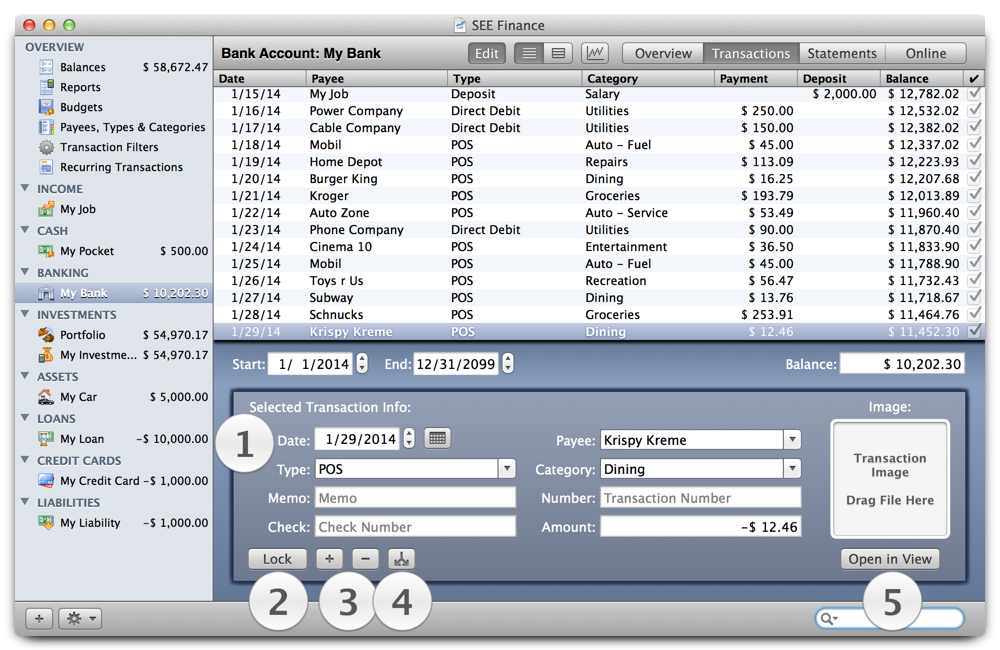
Transactions Edit View:
- The "1" marker shows the location of the selected transaction's variable information (date, payee, type, memo, amount, etc.).
- The "2" marker is just below the lock/unlock transaction button.
- The "3" marker is just below the add ("+") and remove ("-") transactions buttons.
- The "4" marker is just below the split transaction button.
- The "5" marker is just below "Open in View" button, which opens the selected transaction's transaction image in another window that can be resized.
See also
Transactions List View
Transactions Icon View
Transactions Graph View
General Transactions View
General Statements View
List of View Topics